Data model
Page Contents
Data is the cornerstone for creating relevance by timing, segmenting and personalising campaigns. Each data structure has a specific purpose for describing either the recipient or the context of the recipient.
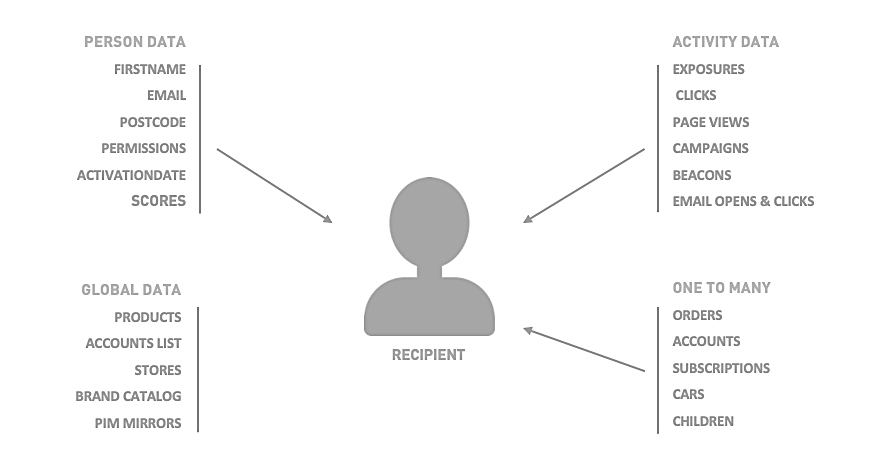
Check these links to learn more about how to create the structures in the Agillic UI:
Besides the data structures that are created by the client in Agillic, Agillic automatically updates an Activity data structure for behaviour and actions – such as being part of a campaign, opening an email or being exposed to specific personalised content. Furthermore, if Agillic Tracking is enabled a Tracking data structure captures cookie ID, URLs visited and the corresponding timestamp.
Person Data
Person Data is a type of data in Agillic, which allows you to store a single value of data for your recipients. Agillic comes with a small set of predefined Person Data fields. Additional Person Data fields are created and defined in the UI.
You will find specific settings for Person Data in the Administration module. Most important is to defined the Person Data which will act as the unique recipient ID for all recipients.
Example file identified by unique EMAIL
| FIRSTNAME | AGE | CREATION_DATE | IS_SUBSCRIBED | |
|---|---|---|---|---|
| blue@sweetmail.com | Blue | 18 | 20.03.2018 | FALSE |
| green@sweetmail.com | Green | 38 | 01.02.2016 | TRUE |
| yellow@sweetmail.com | Yellow | 22 | 07.07.2017 | FALSE |
One To Many Tables
One-to-Many Tables store multiple rows of data fields for the same recipient. It is therefore used in situations where it makes sense that a recipient should have multiple rows of data at the same time.
Example file storing the One to Many Table describing candy PURCHASES history.
| ORDER.ID | ORDER.STORE | ORDER.DATE | ORDER.PAID | |
|---|---|---|---|---|
| green@sweetmail.com | 400 | London | 20.03.2018 | FALSE |
| green@sweetmail.com | 401 | London | 20.03.2018 | TRUE |
| red@sweetmail.com | 402 | Copenhagen | 07.07.2017 | FALSE |
| purple@sweetmail.com | 403 | Copenhagen | 07.07.2017 | FALSE |
Global Data
Global Data contains data that is used in multiple locations (email template), and is only occasionally updated. Things like Company name and links to logos, contact info (email, phone numbers) are good candidates.
Global Data Tables
Global Data Tables can store multiple rows of data that is not directly linked to a recipient.
Example file for Global Data Table STORES that contains information about Candy store locations.
| STORES.ID | STORES.ADDRESS | STORES.POST_CODE | STORES.MOBILE |
|---|---|---|---|
| Copenhagen | Gammel Mønt 2 | 1117 | +45 12345678 |
| London | 25 Eccleston Pl | SW1W 9NF | +44 2045369087 |
| New York | 458 5th Avenue | 11215 | +1 555 543-2100 |
Global Data Tables are only intended for public non-personal data e.g. product information. Be aware that recipient specific data in Global Data Tables could lead to GDPR issues for you as a data controller. Recipient specific data has to exist either as Person Data or One-to-Many data.
Data Lookups
In order to define an actual data model based the data structures, the configurator creates data lookups to connect the different structures. The configurator can select between the following Data lookups:
- Person to Person
- Person Data to One to Many Data
- Person Data to Global Data Table
- One to Many Data to Global Data Table
- Advanced to Global Data Table

Activity Data
When a recipient completes an activity in Agillic, Activity Data is automatically logged as a specific log entry. The Activity Data is used for two purposes:
- To segment and personalise
- To export and use for reporting
The Activity data export is a zip-file containing a .csv or .txt file per channel covering the time-frame requested. As the Activity data is used for reporting, the Activity export is often scheduled to run daily.
Tracking Data
By implementing a tracking script on any external website, Agillic will place a cookie in the users browser, when visiting the site. Tracking data is a type of Activity Data, and can be exported using the same methods. Once a user clicks on an Agillic link it will cause the stored tracking to be linked up to the specific Agillic user. Agillic tracking data is the page views and timestamps by both known and unknown users. The Tracking data is used for two purposes:
- To segment and personalise
- To export and use for reporting
Example file for tracking on the agilliccandy.com site
| Cookie_ID | AGILLIC_ID | Page | Time |
|---|---|---|---|
| LAJPVkJHEJA8V7r_u3j41HsBLpLt | .pe- | www.agilliccandy.dk/article/licorice-candy | 2018-01-12 12:05:25 |
| Lqp6VEI24RyKYMlm6h-APLFlq1nP | www.agilliccandy.dk/article/caramel-candy | 2018-01-15 16:03:20 | |
| LjLfVpKSrjpezVS4Iw9RAFF4MQag | www.agilliccandy.dk/article/chocolate-candy | 2018-01-21 20:12:17 |
